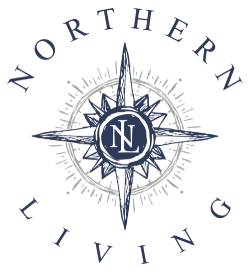Get the Best Instagrammable Photos With Your Phone at Lake George Winter's Dream
Northern Living is a vacation home property management company with the most luxurious vacation rentals in the Lake George area. They offer lakefront properties with direct lake access, game rooms, and more! Book your unforgettable vacation now! Learn More »
Taking great photos can be tough when darkness and movement are brought into the mix, especially if you don't have a professional camera, but no worries! Read on to see how you can get the best Instagrammable photos with your smartphone camera at Lake George Winter's Dream.

Take Lots of (Different) Photos & Don't Forget Video
The first rule of getting great photos is to take a lot of photos, because you'll have that many more to play around with when editing later. This, and to keep your phone as steady as possible.

At Lake George Winter's Dream, the lights and the fog are constantly moving and changing, so there are plenty of opportunities to try out different angles, lighting, and shots. Don't be afraid to get low to the ground, take a photo of the ground floor from up above, and otherwise experiment.
And, what you may not be able to capture by photo, you likely can with video. Especially if you're planning to share on social media later, it's ideal to have a mix of both.
Look for the Light That Isn't Moving

During your visit, take time to find the stationary light, or light that isn't moving with frequency. The Dreamscapes silhouettes and the lights close by on the ground floor of the Fort William Henry Historic Fortress are good places to start.

While the First Snow and Frozen Lake installations have incredibly fast moving lights, Full Moons and Winter Woods have lighting that doesn't change as quickly. Get your camera ready, and wait for the perfect moment when the light is just right!
(Note, flash photography is not allowed at Lake George Winter's Dream.)

Try Night Sight & Motion Mode
Check to see if your phone offers a Night Sight option. Night Sight works best with objects that are not moving. Depending on the weather, the angle, and other factors, you may be better off defaulting to this option at Lake George Winter's Dream. Try taking the same or similar photos with Night Sight on and without, and see which looks better.
Motion Mode is another setting to look for, which aims to reduce motion. Apps like Alight Motion and iMotion have a similar effect.
Long Exposure is another setting that could be experimented with. This one makes moving objects blurry, in a dramatic and artsy way. Speaking of which...

Embrace Abstract or Surreal Photos
Sometimes a little blurriness is not a terrible thing! You can see if your phone has a Deblur or Unblur option, but you may not need it. Just as a long exposure photo can provide you with a cool fuzzy or foggy effect, so can a little blur in your pictures.

Make Use of Indoor Photo Opportunities
If you check out the gift shop, use the restrooms, or grab a hot beverage or bites while you're visiting Lake George Winter's Dream, you'll see the indoor photo opportunities as well. Just a little something extra to add to the experience!

Be Creative When Editing Later
Taking the photos is only half of the process. Just as you'll want to play around with settings and apps on your phone, and different angles for shots at the attraction, you'll want to be equally as imaginative when editing.
Try reducing the brightness, decreasing or increasing shadows, cropping the photo, or even test out different filters. Google Photos is a user-friendly and free way to edit photos, but there are many tools out there. Examine how the photos look on your phone and on your desktop.
Happy photo taking!
<< Back to Lake George Winter's Dream